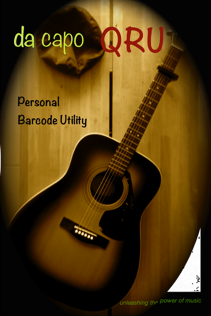QRU Frequently Asked Questions






Luggage Tag
4”x 6” postcard
Post it Reminder
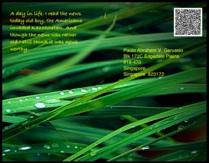


QRU Action items:
Barcodes can generate multiple action items:

Call a number

Send SMS using a template

Send Email using a template

Open YouTube videos.
This action item will open a facetime video call to a user.
This action item will open a skype video or voice call to a skype user.

This action item opens a facebook chat session with a user.

This action item opens the user’s ‘tweeter page where you can follow him or her.

This action item transfer control to WhatsApp for sending messages or calling.



Open Websites

Add a contact to the address book
Add an Event to the calendar

(Note: It needs to exist in your Media Library)

Sets an alarm and a local notification.

Non-Action items:
These items scan and reveal the contents but currently do not result in any active action by QRU!

A Text Note which you can read

Reveal Password

IOS Wifi interface do not allow connection via app. but you can scan them and it will help you somewhat through cut and paste.

Formatted Instructions. which you can print

The emergency information card is bundled with phone and SMS action items to the next of kin, tapping the icon however is still passive and will reveal the emergency information card and relevant medical information.
The app is already equipped to forward the card to a hospital emergency unit via email or through a shared cloud based utility such as Evernote or Dropbox.
There are of course possibly more efficient ways to use this which we can explore with interested parties.
Barcode types :

EAN (GS1/GTIN) 8 Barcodes

DataBar barcode

I 2/5 barcode

Code 39 barcode

Code 93 barcode

Code 128 barcode

Generic QR Codes that do not contain any identified action item.






QRU Pages