New in QRU Inventory Version 2.1
For more Details please see the QRU Inventory Support Page
New in QRU Inventory Version 2.0
1. 4K video scanning with zoom and torch light!
2. Transfer partial work between collegues
3. open inventory files from iCLoud, Drop Box or Google Drive using a CSV button.
4. iPad support
5. Customizable location labels
6. Bigger fonts, better colors
For more Details please see the QRU Inventory Support Page
 Inventory / Stock Taking 2.0
Inventory / Stock Taking 2.0
Stock taking of items in a store or warehouse is comparing a list of expected number of items with an actual count.
QRU Inventory scans item barcodes and automates the tabulation of items based on a list of expected items and counts.
Compared to manually counting,the task of looking up the item on the list is eliminated and the probability of mistaking one item for another is minimized.
The Process:
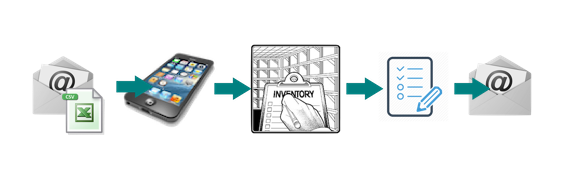
The process involves sending the list by email or SMS as an attached file. The file is then imported into the App. The stock taking is done and the report is generated and sent by email.
Important points :
1. The file is expected to be in Excel CSV format.
2. Open the email or SMS then use the Actiion button, select the app icon to open this app, the file will be imported!



3..The column contaiing the barcode, item description, and expected Count need to be identified as part of the setup. In excel the colums are identified by letters (A, B,C,.... Z) , while rows are identified by numbers (1,2,3....) Use the column letter to setup.
Stock, Demo, and Faulty add up to the Expected Count. They are optional and can be ignored.
4. The following barcodes are recognized:
UPCE,
EAN8,
EAN13,
Code39,
Code39Mod43,
Code93,
Code128,
Interleaved2of5,
PDF417,
QRCode,
ITF14,
DataMatrix,
AztecCode
5. QRCodes when scanned links to the imbeded URL by default. This can be over ridden in the settings.
6. If the barcode is not readble you can use the search field to put to limit the search using the barcode suffix.
Comments
How do you change the Report Logo ?
In the page you change the report options, tap on the image (under the save button) and you may pick any picture from Photo library / Camera roll!
My items does not have a barcode! How can I use the app?

The Search facility searches whatever field you designate as the barcode field. This can be the SKU field, or a price field or even the description field again! The Search facility searches using the suffix.
If the field is PRA000123459, Search for 459 and if there is no other item ending with 459 it will take you directly to the item detail, otherwise if there is 3 other items it will display all 3 items ending in 459 only. You can then select based on the description.
Why search by suffix?
In a live retail environment products belonging to the same manufacturer are shelved together. The prefix of the barcodes of items are typically common, but the last 5 digits of a UPC Code is typically unique.
Who can I contact ?
Please email info@dacapoapps.com!
Do I need to setup all the time?
No the setup is a one time task. So long as the format of the subsequent input files do not change, the app will remember! This includes Company Names Logos, report headers, etc.
I need something customized for my company!
Pay a one time fee and we can provide a customized app and install it in a hosted Enterprise Server registered to your company (or install it in one of your company servers. The App will be an Apple registered enterprise App not available through the app store but through your server!


1. Support for lower models of iPhone(4) and iPad.
2.Select barcode types to scan in settings for better scanning performance..
3. Option to allow the archive (excel csv) file to be attached as part of the report.
4. Converted Display and Storage Labels into buttons to allow user to increment counts without editing the text box.
This is a user option that can be turned on and off along with the old method of manually keying in the counts
5. Allow the user to scan unexpected product types as a discrepancy..
6. Bug fixes on Search
7. Cosmetic changes to make the screens friendlier to older iPhone models
8. Fixed Parsing issues that prevent proper parsing if a double quote appears in the description field.
9. Added New options for filtering the Barcode during loading.